How to create a return?
Yasin
Last Update 2 years ago
Please visit the website https://truclothing.returns.international
In the top left corner, you can change the language if needed.
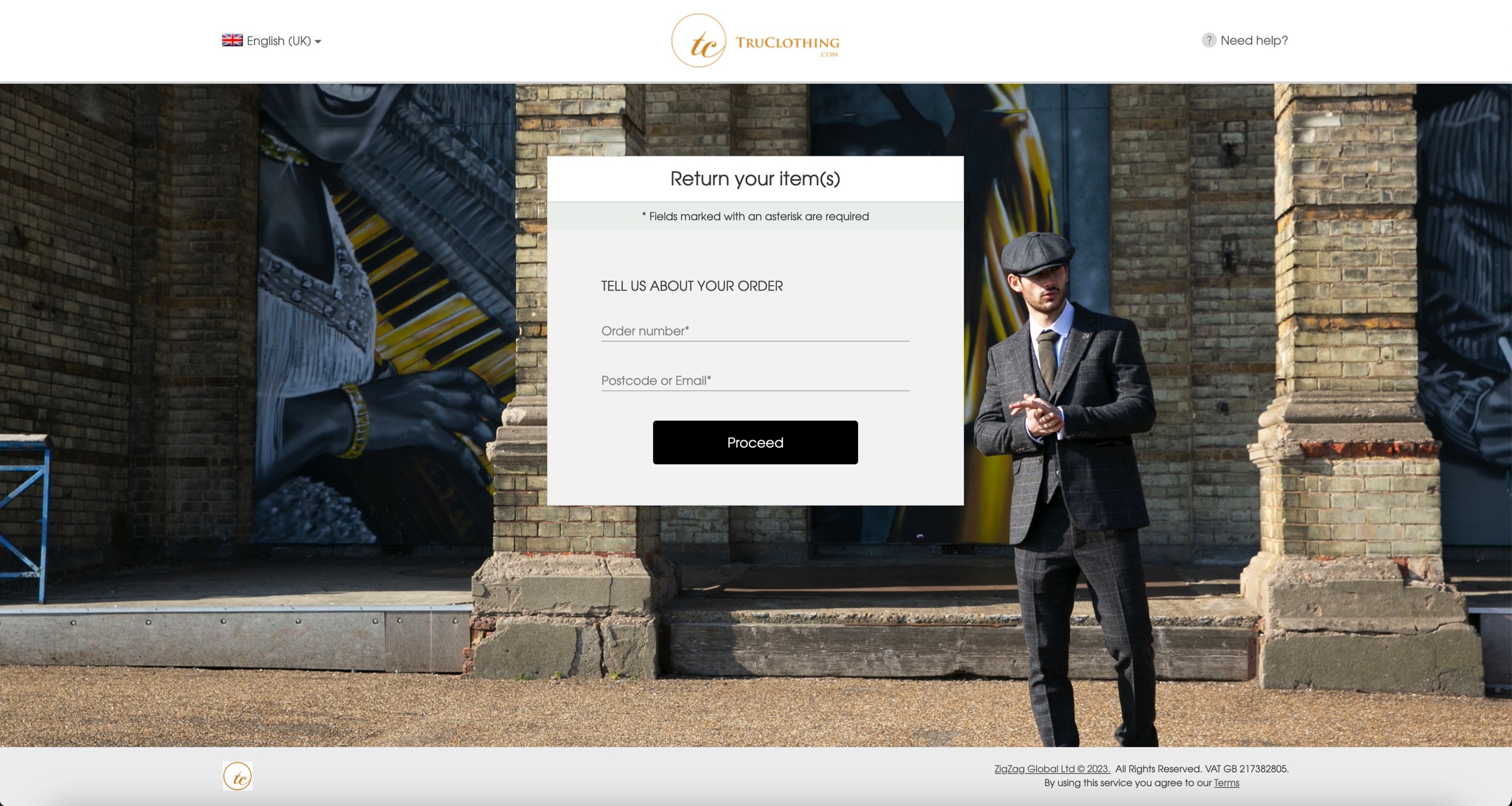
Please enter your order number in the top field and your delivery postcode or email address in the bottom field and then click Proceed button
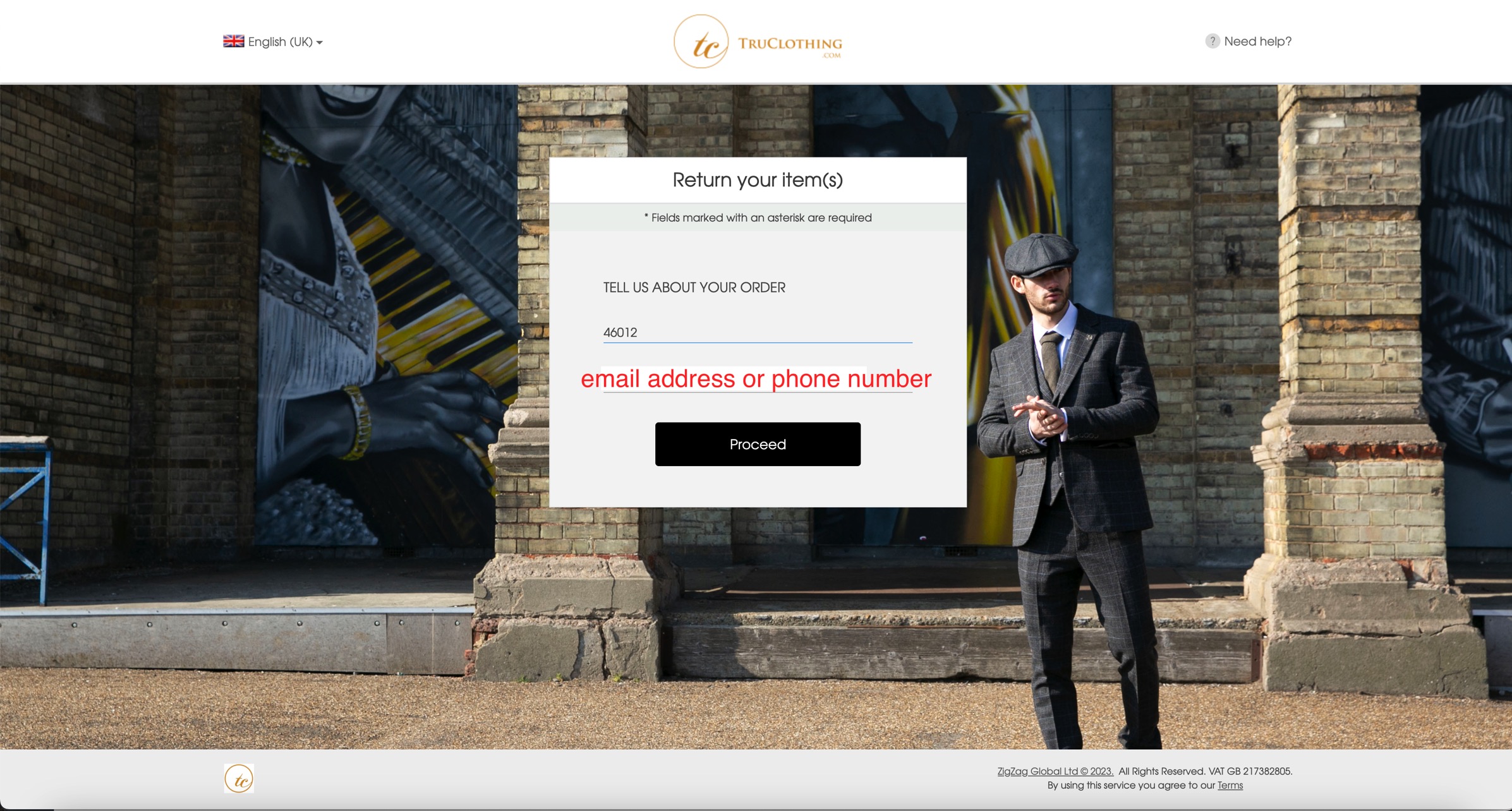
In the next view, you will be able to see the items you have ordered. Automatically all items are selected for return. Please select the reason for the return and the return option and click Proceed.
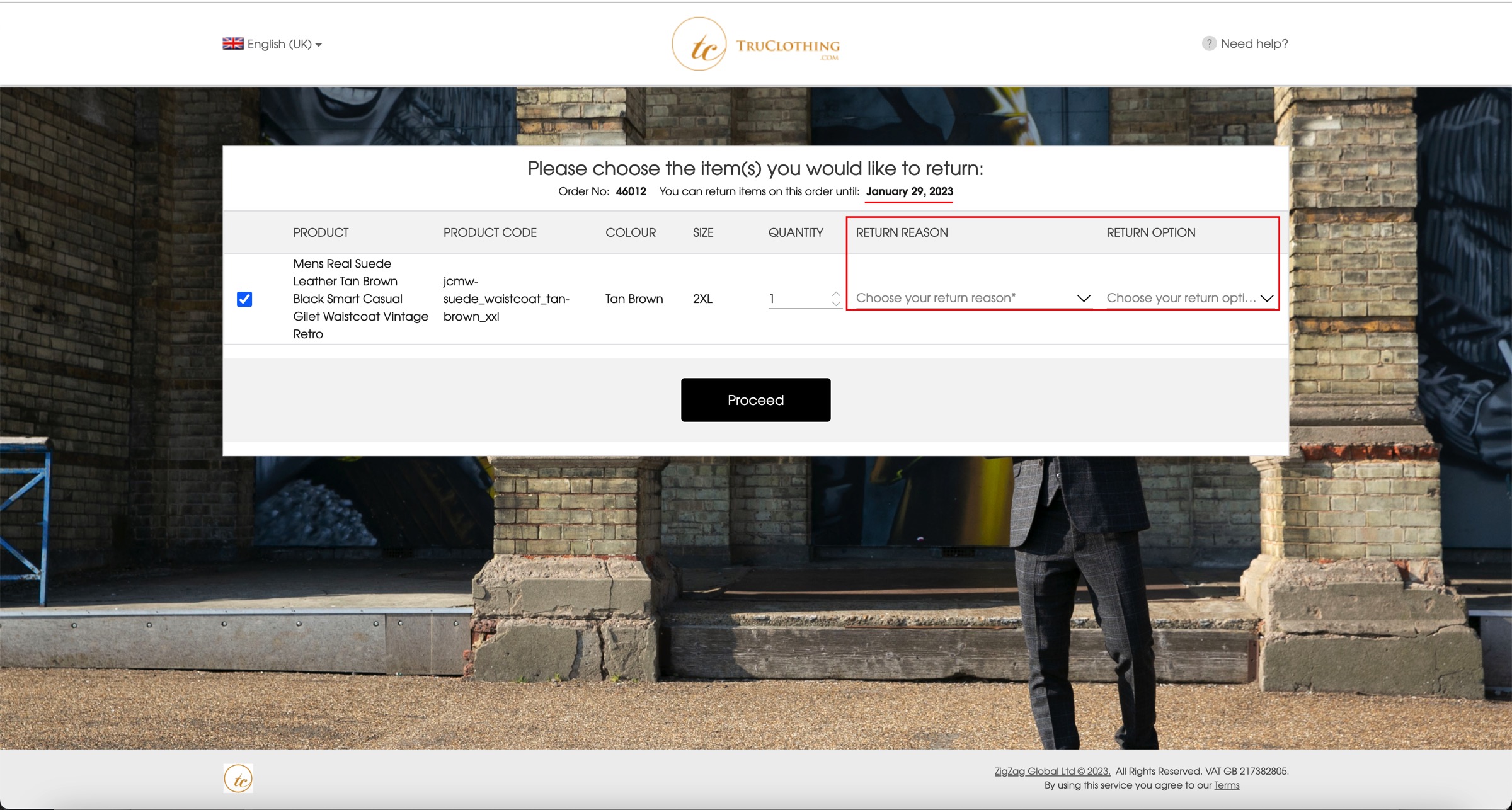
Please select the most convenient return method and click proceed.
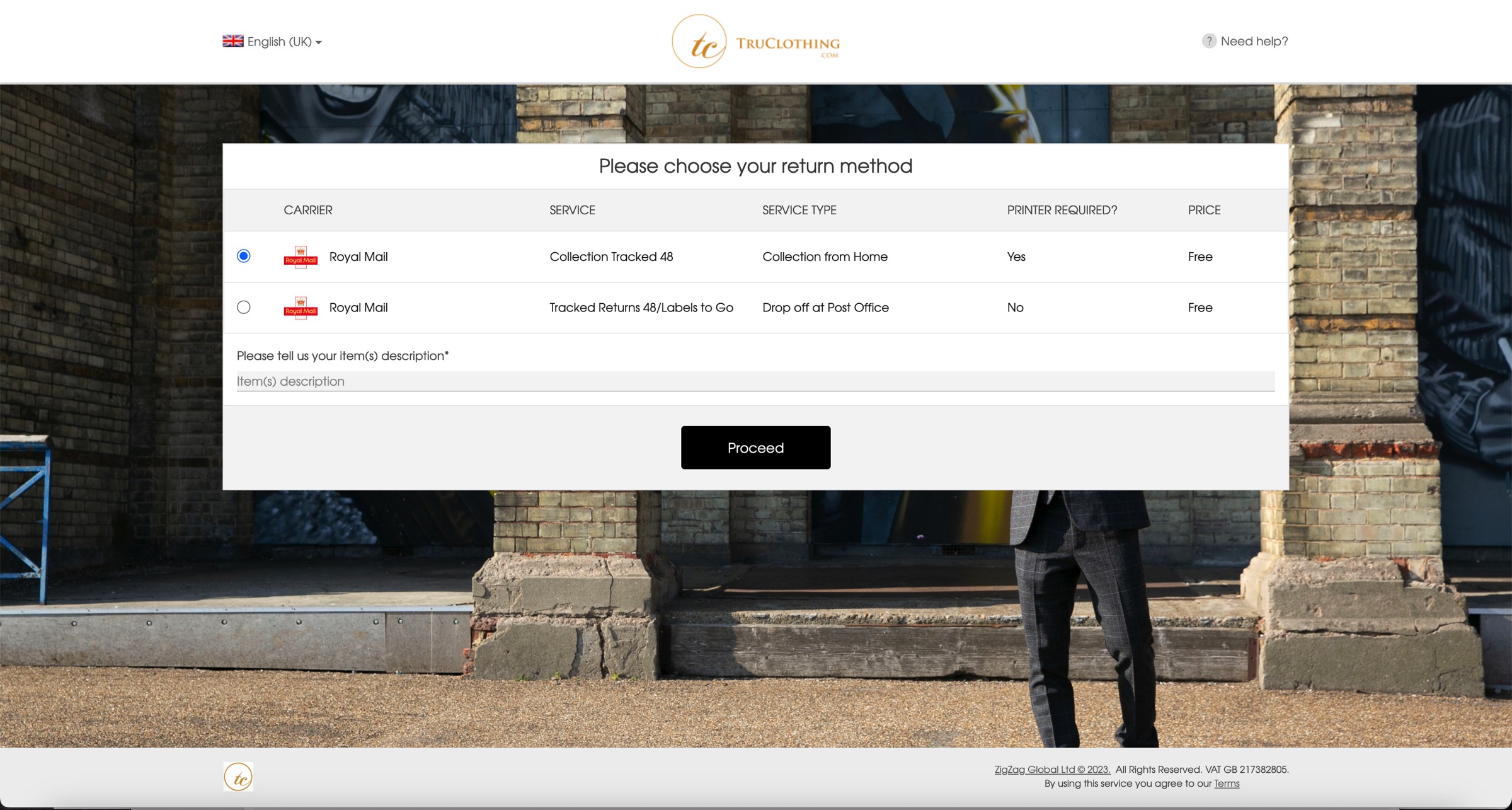
On the last screen, you will have a return confirmation and an option to download the return label.
Please use the live chat for more support if you have any questions.

